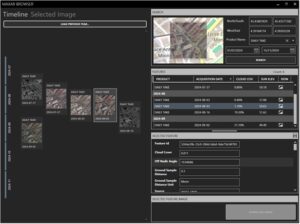Explore the new features in this month's release: HTZ v.2024.10. Users can access the latest release through the customer portal.
INTERFACE
The "Polygon Raster+SHP polygons” feature targets coverage analysis for a selected area by overlaying raster and SHP polygon data, similar to the "Report/Raster file/Raster+SHP polygons covered" but confined to defined area.
The Statistics/Coverage maps/Pusch Throughput maps feature now includes an option to display UL (Uplink) throughput maps in Mbps. This enhancement allows users to visualise uplink data rates more effectively, supporting detailed performance analysis of network capacity and user experience.
The "Elevation" field has been added to the Station Parameters/Site tab. This feature now considers multiple elevation factors, including the antenna height, clutter height, clutter reference height (over ground or over clutter), and reference elevation (ASL or AGL), providing more precise site configuration and analysis.
For 3D antennas, when mechanical tilt is selected in Preferences, no further correction to pattern attenuation will be applied. Electrical tilt is assumed to be pre-integrated into the 3D pattern, ensuring accurate representation without additional adjustments.
CALCULATIONS
The Tx/Rx FS Coverage Calculation under the Coverage/Network Calculation menu allows users to calculate field strength (FS) coverage between transmitters and receivers. The Coverage Button initiates this process, and users can press <Ctrl+K> to access it directly.
A new option, "Update Existing Coverage", has been added. When selected, this option updates the current coverage data by replacing it with new coverage values where the field strength exceeds 0 dBµV/m. This is useful when running simulations in different environments (e.g., altering the propagation model, clutter settings, or coverage distance), as it allows for the refinement of coverage analysis without starting from scratch.
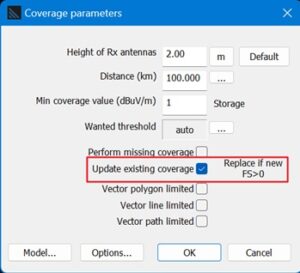
HTZ WARFARE – INTERFACE
The <F8> shortcut now activates the new MaXar module in HTZ Warfare, allowing users to access the latest high-resolution datasets through the MaXar service. This function enhances coverage and network analysis by seamlessly integrating up-to-date map data, and allow for precise and efficient planning.