A new release of ICS Manager noDB is now included in the installation package delivered via the CMS.
Modification: ICS Manager noDB – FILE / IMPORT / ON MAP STATION / ITU notice – This feature has been removed. ITU notices should now be imported using either ICS Manager or ICS Manager noDB, both of which are compatible with the new BRIFIC format. For full details on the import process, refer to: http://data.atdi-group.com/doc/Import ITU Notices.pdf
Spectrum Management
Frequency Assignment (P2P and coverage modes) – Three modified features:
Borders
Map / Border / Border builder and Map / Border / Country code builder – FTR and COD files are now geocoded in the project’s current projection. They will work with any DTM projection, though accuracy is improved when using the same projection.
Map / Border / Border setup – A preview function has been added to display FTR or COD files on the map.
Mobile
OTM / Flight track – A 4G/5G option has been added. The calculations mirror those of the 4G/5G connectivity report feature in the Subscribers menu but apply to a virtual mobile moving along a flight track.
Radar
TRX files – Radar pulse parameters are now saved and loaded with TRX files.
Interface
GPS – GNGGA messages are now supported.
Google Earth – GE site-by-site coverage – No PNG file is generated if no coverage is displayed on the map.
Map / Properties (<F3>) – The Edit BIM key feature allows changes to the path cache folder. The project must be reloaded for the change to take effect. Note: This feature is unavailable if StartUp .BIM is loaded in the project, as the cache path is then fixed to /Projects/BIM.