Explore the new features in this month's release: HTZ v.2024.4. Users can access the latest release through the customer portal.
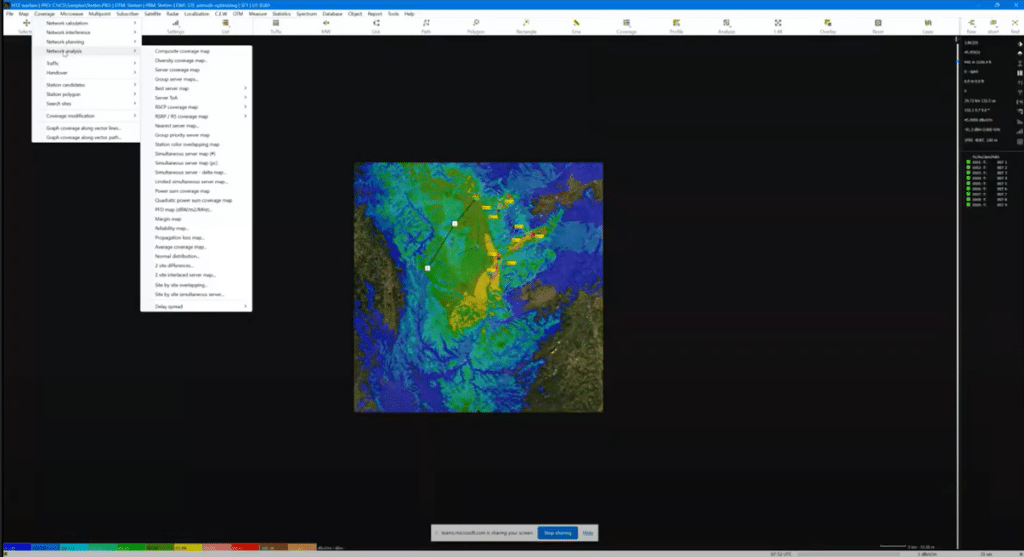
CRPA coverage: CEW / Jamming / Static / Jammer CRPA coverage – enabling GNSS receiver on UAVs to be jammed. This function also supports anti-jamming capabilities on the UAV. Based on feedback from the battlefield, this function allows users to plan jamming deployments to counter enemy tactics, as well ensuring uninterrupted GPS reception by estimating the enemy’s GPS jamming capacity. For full details, see this month’s Product Feature and video.
Interface + Reports: Vector Path: dynamic access (mouse) added, including settings per segment if anchor (All) is activated. Able to view additional information.
SQL tables: increased the number of info fields in Station X64 and for stations and MWX64 for MW links. Increased limit to 30 characters.
Shortcut: to isolate sites.
Location file update: new information added to ‘location to site code’, plus the ability to update the site name and the coordinates, state, country etc.
Clutter classes: snow/ice clutter classes can be replaced by building wood, which adds additional flexibility to redefine clutter classes, as required.
User palette: now considers up to 256 colours for best server maps.
Station label: <F5> key – If a black background is chosen the label becomes transparent to avoid hiding results behind the label.
Simultaneous coverage: Analyses of overlap area, where different servers are received within a given range. This improves the display and allows site-by-site analysis of the percentage of best server overlap from two up to 10 overlapping orders.
Set NOAA forecast: Mouse - right-click on the map - to update the corresponding parameter in a simulation including the addition of the temperature, wave heights, rain rate or wind speed on the map.
Export Google Earth: Added ‘Add comment field’ to the site by site or composite coverage option when exporting to a .kml or .kmz file.
Path Objects: Path parameter box added in station tree view (right bar).
Map data downloads: able to create a text file with URLs for map data downloads.
Indoor planning:
Fill/ Modify altitude (right click on map)from triangle mesh (3DFACE objects). This function imports the .dxf containing the 3DFACE triangle objects and modifies the DTM layer. 3DFACE object contains X Y, and Z for every vertex. Point elevation is calculated from Z vertices.
Fill / Modify altitude (right-click on the map)from STL triangles (binary format) to import STL binary files containing triangle objects and to modify the DTM/IDR layer.
Correlation of Generic and Import generic: import format ProMax (.CSV) added, converting ProMax CSV to Generic X, Y, Value (.dlm) format. Used for measurements like power received etc.
Coverage: Network planning / SFN delay assignment is replaced by a default algorithm ensuring calculations use the faster method.
Propagation model: 452-18 replaces 452-17.
Propagation model: tuning the subpath - Fresnel Zone (FZ) fraction can now be applied.
Propagation model: correlation and tuning: vector polygon mask added.
Building entry loss: able to enter user-defined building entry losses for concrete, glass, plaster and wood building classes. Also, an option to add dB/km clutter options to support different building materials when crossing from one building to another.
Propagation model: when reviewing updated models like 452, 1812 and 526 which consider the Delta Bullington method, the modelling across each model differs and can lead to inconsistent results. A default has been applied to analyse the path from the next point from the transmitter to the last one before the receiver.
Mobile: Multipoint / Interference / 4G/5G connections: access to report SNIR/RSSI/RSRP between activated stations to analyse and report on 4G/5G interference between stations.
Station list: RS boost added (if > 0).
5G Numerology: Numerology 6 was added to support a wider bandwidth up to 2 GHz.
Import/Export MW link: .txt format removed. Use .ewx or import generic or MW X64 table instead.
Rest API: HTZ Communications now connects to HTZ Web API service, previously only available with HTZ Warfare.
To access the latest update, visit the CMS here.