Welcome to the first edition of the 2024 Newsletter!
In this month's release, discover our regular sections highlighting updates to HTZ, which feature a range of new and modified functions, as well as the latest map data updates. Software updates can be accessed via the customer portal. For any technical enquiries, contact the @support team.
Don't miss the opportunity to register for our upcoming webinar focussing on Optimising Mining Communications with Advanced Network Planning. This event explores how to establish reliable radio network coverage in challenging mining environments. It delves into the best practices employed by global mining operators to design and manage their networks efficiently. Registration is now open.

Explore the new features in this month's release: HTZ v.2024.1. Users can access the latest release through the customer portal.
Spectrum /Windfarm / Wind turbine v. radar coverage - This feature will compute interference on radars coming from reflections on wind turbines considering radar rotating antenna (over 360° with a step of 0.1°) and perform the radar coverage according to the threshold degradation achieved in each azimuth.
Spectrum/Windfarm / Convert wind turbine to DTM or building – Option added to convert each "Wind turbine" object to either a Building obstacle or a DTM obstacle.
Spectrum/Coverage / Network Interference / C/I mode – With the ‘Interference on best server analysis’, if the "Interferer sum applied" option is checked, the report will list the total interference found on each station channel. In this case, only activated stations will be considered. If the "Interferer sum applied" option is not checked, the report will list the interference levels found by a pair of (Wanted/Unwanted) stations.
Spectrum/Coverage / Network Planning / Network frequency assignment – Addition of the ‘Assign cx #’ option. It will assign only the selected channel number to each station. The assignment is not performed if this channel is not present in the station. The ‘Check rules’ feature lists the conflicts for the channels that are not fulfilling one of the rules. It is intended to be used once the frequency assignment has been performed.
Interface & Report/Export to Google Earth site by site – The label of each exported site can be either the ‘Callsign’ or the ‘Address’ field.
Interface & Report/File / Export / Layers to TIFF/TFW – The option to create the TIFF/TFW file geocoded in 4DEC (EPSG:4326) has been added if the selected layer is ‘Colour result layer’ or ‘Result layer.’
Broadcast + CCTV/Broadcast / SFN – This feature will create a ‘0dB echo’ map with 255 code displayed where at least two stations are received with a field strength (or power) value within the predefined delta value and with a delta TOA (in absolute value) within the predefined range. If the delta is set to 0, the delta TOA is not considered.
Broadcast + CCTV/CCTV – new model – to define and compute coverage ranges according to the specifications of the camera and the size of the target.
Propagation models/ITU-R 1147-4 SSN DB – The ‘upd’ button has been added. It will update the SSN according to ITU tables from January 2000 to December 2024.
Antenna DB – A new antenna database has been implemented according to ITU specifications.
Mobile/Frequency Assignment / Coverage mode – The ‘Delta Freq. between neighbours’ option has been added to the ‘Forbid same frequency if same neighbour’ option. If checked, the delta between two given frequencies of two neighbour stations will be forced to be greater than the minimum required value. If this is not possible, no frequency will be assigned.
P2P - P2MP – MW links/Ellipsoid parameters – The Fresnel zone fraction (FZ) and the ellipsoid order (k) are now saved in the PRM file. NB. (k) is used for ellipsoid clearance calculations; - (FZ) is used for sub-path attenuation calculations.
P2P - P2MP – MW links/Microwave – The ‘DivMod’ field has been added to the MWX64 exchange table. It is taken into account if only two frequencies are defined for the MW link considered. If DivMod is equal to 0, the MW link is defined in ‘2+0’ mode. If DivMod is equal to 1, the MW link is defined in frequency diversity (FD) mode.
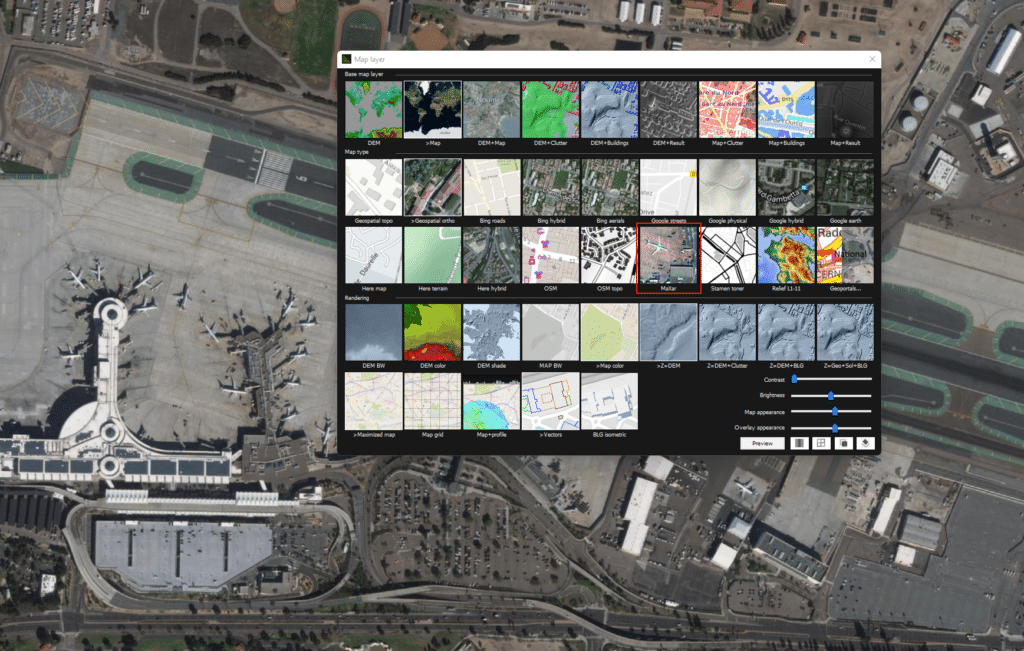
Check out the latest cartographic datasets released. These royalty-free datasets are a valuable addition to your cartographic toolkit and are accessible to the customer portal. Here's a summary of the data resolutions and their locations:
1m resolution (DTM/Clutter/Buildings): Charleroi, Namur, Kortrijk, Leuven, Liege, Mons, Tournai, Brussels, Antwerpen, Brugge, Hasselt, Ghent – Belgium. Arlanda Airport, Stockholm. Germany (F J Strauss Airport, Munich. Noumea.
10m resolution (DTM/Clutter/Buildings): Ireland. Israel. Italy.
20m resolution (DTM/Clutter): Azerbaijan. Uganda.
100m resolution (DTM/Clutter) Romania + 1000km (SRTM)
We continually refresh our map data library to guarantee your access to the most current maps. Stay tuned for updates!

Explore with us how to establish reliable radio network coverage in challenging mining environments. This webinar will delve into the best practices employed by global mining operators to design and manage their networks efficiently.
Date: 23 April 2024
Time: 1 pm Sydney, AUS // 11 am Perth // 10 am Jakarta
Virtual Event
Reserve your spot now to acquire practical insights and strategies from industry experts. Unable to attend? Register for the event and we’ll send you a link to the recording.
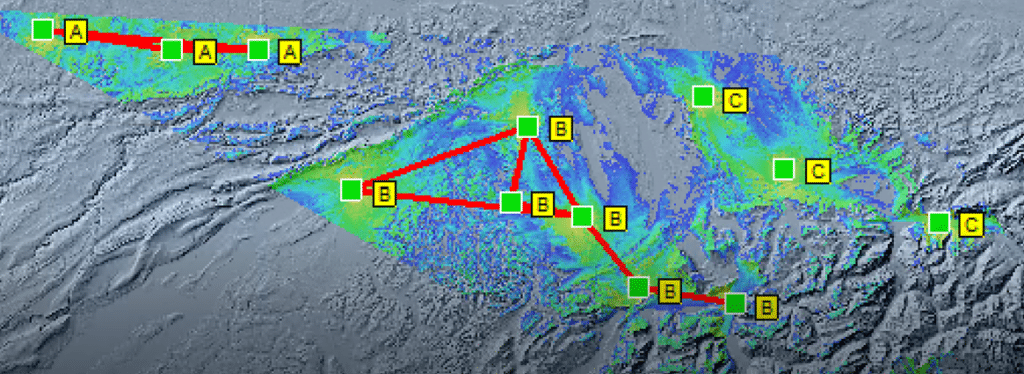
Fig. 1 Best location for relay placement in a network and between networks
Imagine streamlining network planning functions through automation. The HTZ Web API customises and automates network planning and optimisation. This innovative tool effortlessly automates tasks and elevates network management processes to higher levels of efficiency.
Working in unison with ATDI’s flagship radio network planning software, HTZ Warfare, the Web API seamlessly integrates disparate systems using defined methods and data formats to request and exchange information.
The API embraces REST principles and leverages standard HTTP methods, using JSON and XML format to structure data, ensuring lightweight and easily readable responses. Users can incorporate a custom user interface, transforming HTZ to a backend spectrum engine via the API to fulfil specific user scenarios.
The API provides real-time insights into network performance empowering proactive decision making. Network monitoring data is transmitted via the API to visualise the impact of changes on the network performance. The customised settings can optimise performance through streamlined data synchronisation.
With advanced customisation options, functions can be tailored to meet a diverse set of requirements or scenarios, enabling users to configure parameters, frequency plans and coverage evaluation criteria. Step-by-step guides and code samples, empower users to seamlessly integrate and customise the solution to fit every need.
To understand how this custom solution can transform how you manage network deployments, contact our team today.

Stay updated and visit us at our upcoming events: Airspace World 2023, Geneva, 19-21 March – This influential event draws global players from across the ATM community. ATDI will demonstrate how to deliver reliable, cost-effective solutions to enable organisations to manage their spectrum efficiently. ATDI delivers reliable, cost-effective software solutions and services to cover the full scope of airport and airspace comms from ground communications to control operations, ground-to-air communications to control airspace or radars to monitor en route operations.